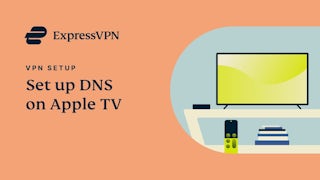The easiest way to use a VPN on your Apple TV is by installing ExpressVPN on your Wi-Fi router. You’ll enjoy the full privacy and security benefits of a VPN on all devices connected to your router, including smart TVs and game consoles. A few taps on your phone or computer lets you turn your router’s VPN on and off and change server locations, all from your sofa. Plus, you won’t have to remember to connect your devices to your VPN—all devices on your home network are protected.
Ready to get ExpressVPN on your router? It’s easy, and we’ll walk you through the setup step-by-step.
You can also use our MediaStreamer service, which is included in your subscription and can deliver an enhanced viewing experience no matter where you are in the world. Setup is a snap. Just follow these step-by-step instructions on using MediaStreamer for Apple TV (4th gen, 5th gen, tvOS) or Apple TV (1st, 2nd, 3rd gen).
Note that although MediaStreamer can allow you to watch content that would otherwise be unavailable to you, it does not offer the same privacy protection as a VPN.