
Get the best Amazon Prime Video VPN Stream Prime Video securely with a VPN
You should never have to sacrifice the privacy and security benefits of a VPN just because you’re streaming.* Try us risk-free today!
30-day money-back guarantee
Watch Amazon Prime Video with a VPN in 3 easy steps
Step 3

Log in to Prime Video and watch movies and TV securely, without ISP throttling.
* ExpressVPN is a VPN service not intended to be used as a means of copyright circumvention. Using any technology for the purpose of obscuring or disguising your location is not allowed under the Amazon Prime Video Terms of Use. ExpressVPN is not sponsored or endorsed by Amazon Technologies, Inc., nor is it affiliated with Amazon in any way.
How a VPN works with Prime Video
VPN stands for virtual private network. Using one is a great way to encrypt your data and browse with peace of mind.
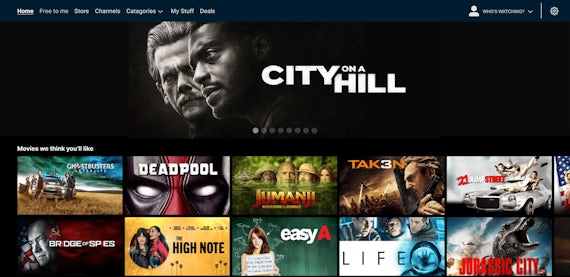
If your internet service provider has a history of slowing down streaming services, you may even experience a speed boost from ExpressVPN. That’s because a VPN lets you unblock Prime Video throttling and watch without bandwidth restrictions!
Learn more about how a VPN can speed up your streaming video.

Fast VPN speeds for streaming
Some internet service providers (ISPs) intentionally slow down your internet connection if they detect that you’re streaming or otherwise using a large amount of data. This is called throttling. ExpressVPN defeats throttling by shielding your online traffic from your ISP so that it’s unable to inspect your data usage.
ExpressVPN is one of the fastest VPNs available, thanks in part to our groundbreaking VPN protocol Lightway, which also lets you connect to ExpressVPN faster—often in just a fraction of a second—so you get protection when you need it.
What is the Amazon Prime Video service?
Like Netflix, Prime Video, formerly known as Amazon Instant Video, is an on-demand streaming service that offers thousands of TV shows, movies, and original programs.
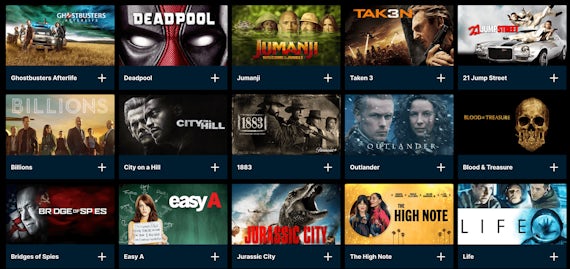
When you sign up for Amazon Prime, you have the option to stream thousands of free titles, including award-winning Amazon Originals and great kids' content, along with select live sports games from the NFL and Major League Baseball. Non-Prime members can also take advantage of Amazon’s growing library by signing up for the Prime Video standalone service at a lower price.
FAQ: Watch Amazon Prime Video with a VPN
Does Amazon Prime work with a VPN?
ExpressVPN works seamlessly with Prime Video to ensure that you can stream without sacrificing privacy, security, or video quality.
If your ISP has been throttling your streaming video traffic, or your school or public Wi-Fi network has been blocking Amazon Prime Video, ExpressVPN will help you regain access.
Why can’t I watch Prime Video with my VPN?
Prime Video works best if you’re connected to a VPN server location close to you. If you’re already connected to the nearest VPN server location and are still having trouble, please contact Support.
Can I use Amazon Prime outside the U.S.?
Amazon Prime Video is available in more than 200 countries and territories around the world. You need an Amazon Prime account from the country where you intend to use the service.
Does a VPN let me watch Amazon Prime Video for free?
No. To watch Prime Video, you’ll need to sign up for an Amazon Prime membership or to the standalone Prime Video service. ExpressVPN ensures you can watch Prime Video safely and at top speeds anywhere, including public Wi-Fi, without having to compromise your security or picture quality.
What devices can I watch Prime Video on?
Amazon Prime Video is available on a wide range of devices, including:
Smartphones and tablets, including iOS and Android
Computers, including Mac, Windows, and Linux
Smart TVs and TV box systems, including Apple TV, Android TV, Fire TV Stick, and Samsung Smart TV
Game consoles, including PlayStation and Xbox
ExpressVPN has easy-to-use apps for many of these devices and covers five devices simultaneously. But even if your device cannot install ExpressVPN directly, you can still enjoy full VPN benefits by connecting it to a router running ExpressVPN.
Want Amazon Prime Video on the big screen? Learn about all the ways to get ExpressVPN on your TV.
Do I need an Amazon Prime membership to stream Prime Video?
No, but without one, you will need the standalone Prime Video subscription, which is available by monthly subscription. A year of standalone Prime Video, charged monthly, costs slightly less than a year of Prime membership, charged annually. Both services include thousands of free titles.
How do I add Amazon Prime Video Channels?
You can add on premium cable channels within your Prime Video subscription, which streamlines apps and can help consolidate payments so that everything shows up on a single bill. As an additional benefit Amazon often has free trials and discounted monthly bundles. Prime Video Channels are also a great option for cord-cutters since you only need to add (and pay for) the channels you’re interested in.
To add channels to your Prime Video account:
Sign in to your account
Browse the full list of channels on your computer, within the Amazon Prime Video app on your smart TV or mobile device, or on your Fire TV
Select the channel or channels you’re interested in
Follow the billing steps to confirm purchase
What are the channels on Amazon Prime?
Prime Video offers dozens of popular channels for movie lovers, sports fans, kids and families, and much more. Some of its top options include Showtime, Starz, Paramount+, PBS Kids, AMC+, Acorn, BritBox, Discovery+, and Shudder (horror and thrillers), alongside many others.
Will using a VPN affect my Prime Video quality?
In most cases, no. All VPNs have the potential to slow down your connection, but ExpressVPN is extremely fast, and the majority of users don’t experience any buffering issues.
In some cases, using a VPN to watch Prime Video can actually improve your video quality, especially if your internet service provider has been known to throttle bandwidth on streaming sites.
* ExpressVPN is a VPN service not intended to be used as a means of copyright circumvention. Using any technology for the purpose of obscuring or disguising your location is not allowed under the Amazon Prime Video Terms of Use. ExpressVPN is not sponsored or endorsed by Amazon Technologies, Inc., nor is it affiliated with Amazon in any way.
Why streamers love ExpressVPN
Perfect. Unlike other VPNs that took forever to stream anything, with ExpressVPN I never notice a difference at all. It takes a lot to make me happy but this did it for me.
Have been using this service for two years now... it's infallible. Works with every app and streaming service. Uptime is good, no stuttering or delay on streams.
This is the first VPN service that doesn't slow down or buffer my streaming services while I'm at home. I appreciate that and thank you all for doing it right!
How to stream on your TV with ExpressVPN

Using ExpressVPN means secure streaming in blazing-fast HD! Here are four ways to stream with a VPN:
Download the app to a smart TV. If you have a TV that can install the ExpressVPN app directly, such as Amazon Fire TV or Android TV, just search for the app and install!
Connect via HDMI cable. Simply run an HDMI cable from another device with ExpressVPN installed to your TV. Don’t have an HDMI cable handy? Try mirroring or casting instead.
Use MediaStreamer. Though MediaStreamer doesn’t offer the privacy protection of a VPN, it works with devices like Apple TV and gaming consoles that normally can’t install a VPN.
Use a VPN-enabled router. With ExpressVPN installed on your router every device in your home—including your smart TV or gaming console—can enjoy all the benefits of a VPN. This even covers devices that can’t install a VPN directly.
Besides smart TVs, ExpressVPN also works with a wide range of devices—and you can connect up to 5 at the same time with a single subscription!
Why use ExpressVPN?
Watch Amazon Prime Video
ExpressVPN users can connect to server locations in 94 countries and counting, including:
Watch Prime Video with ExpressVPN
Still on the fence about using a VPN for Amazon Prime Video? Try ExpressVPN risk-free.
You’re covered by the ExpressVPN 30-day money-back guarantee!
30-day money-back guarantee
