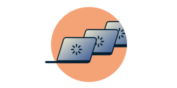
Hulp nodig met verbinden?
Met een mens praten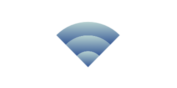
Hulp nodig met verbinden?
Met een mens pratenIf you are connected to ExpressVPN but can’t access your printer or shared folders in your local area network (LAN), it might be because Network Lock is enabled but access to local network devices is blocked.
Note: Network Lock is only available on the ExpressVPN app for:
- Windows 7 SP1, Windows 8, Windows 8.1, and Windows 10
- Mac OS X 10.10 (Yosemite) and newer
- Linux 1.4 and newer
- Routers
You can regain access to your LAN devices by changing your Network Lock settings.
Jump to …
Allow access to local network devices
Add printer IP address (Mac only)
Access local network devices on the ExpressVPN app for routers
Allow access to local network devices
You can use Network Lock and access your local network devices at the same time.
Need help? Contact the ExpressVPN Support Team for immediate assistance.
Add printer IP address (Mac only)
Note: The following steps are for accessing printers on a Mac device.
You can try to obtain the IP address of your printer and add it to the list of connected devices:
- From the Apple menu, select System Preferences > Printers & Scanners.
- Click + below the list of printers or scanners.
- On the Add screen, select the IP tab.
- In the Address field, enter the IP address of the printer. In the Name field, enter the printer name.
- Click Add.
The printer will be added to the list of printers with a green dot below the printer name.
Need help? Contact the ExpressVPN Support Team for immediate assistance.
Access local network devices on the ExpressVPN app for routers
You can access your network printers and other devices as long as they are connected to the same network.
Need help? Contact the ExpressVPN Support Team for immediate assistance.